If a problem occurs, please send us a screenshot of the issue so that we can take care of it.
- For Windows users: press Alt+Print Screen. The screenshot will be saved in the clipboard.
- For OsX users: press Command (⌘) + Shift + 3.
- For android users: press the Power and Volume down buttons at the same time.
- For iOS users: press the Power and Home button (for iPhones with Home button). Press the Power Button and the Volume Up button and release. (for newer iPhones).
Please send the screenshots to
help@ellalanguage.com
Please include the following information: device model, operating system specifications, description of the issue.