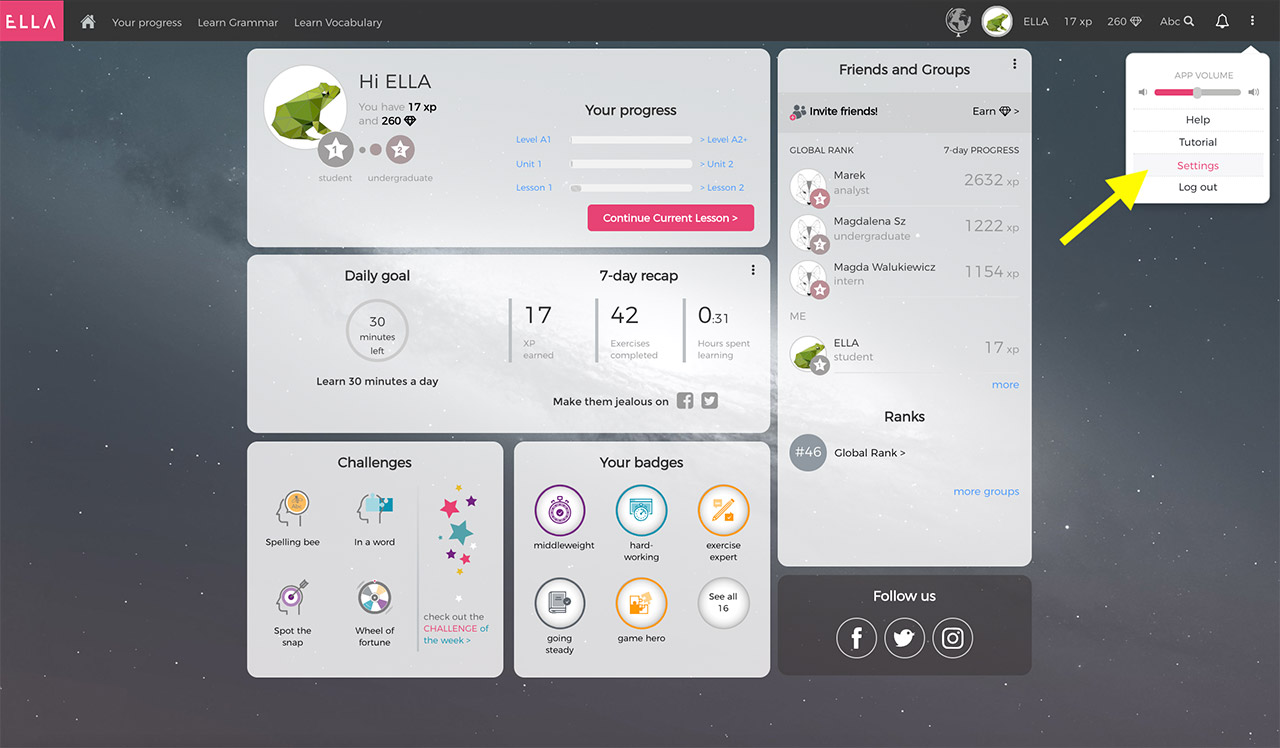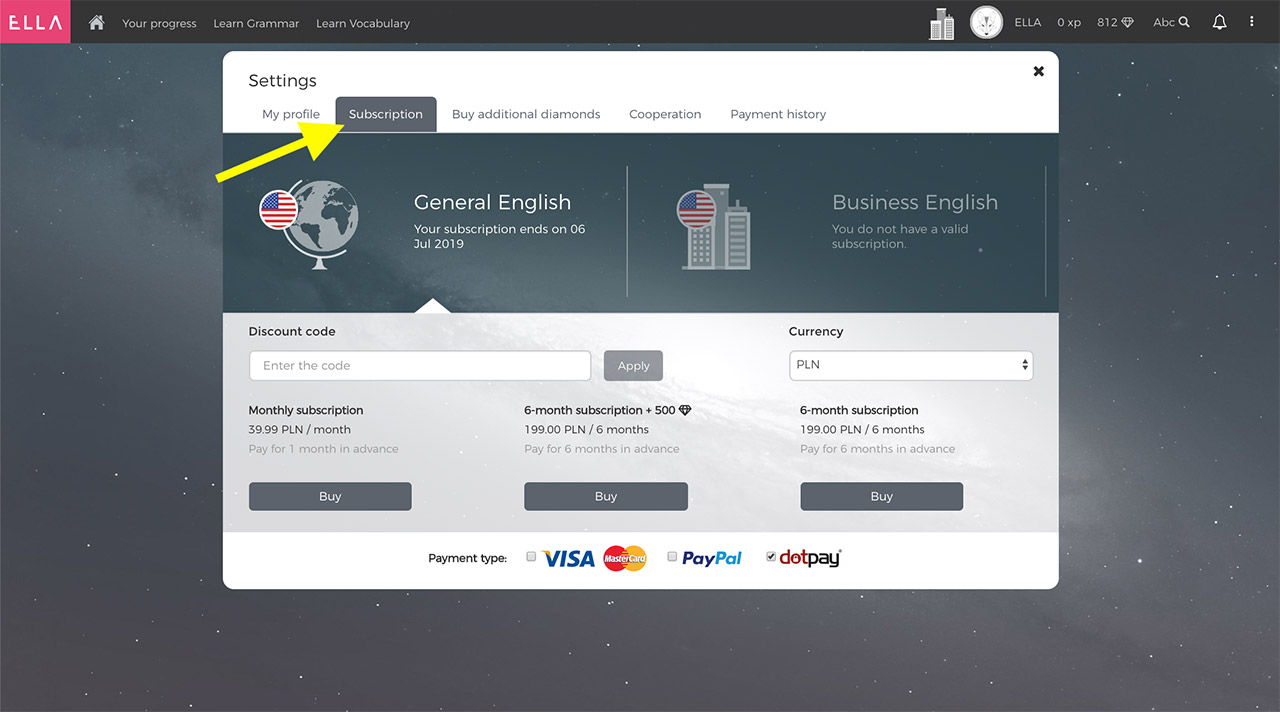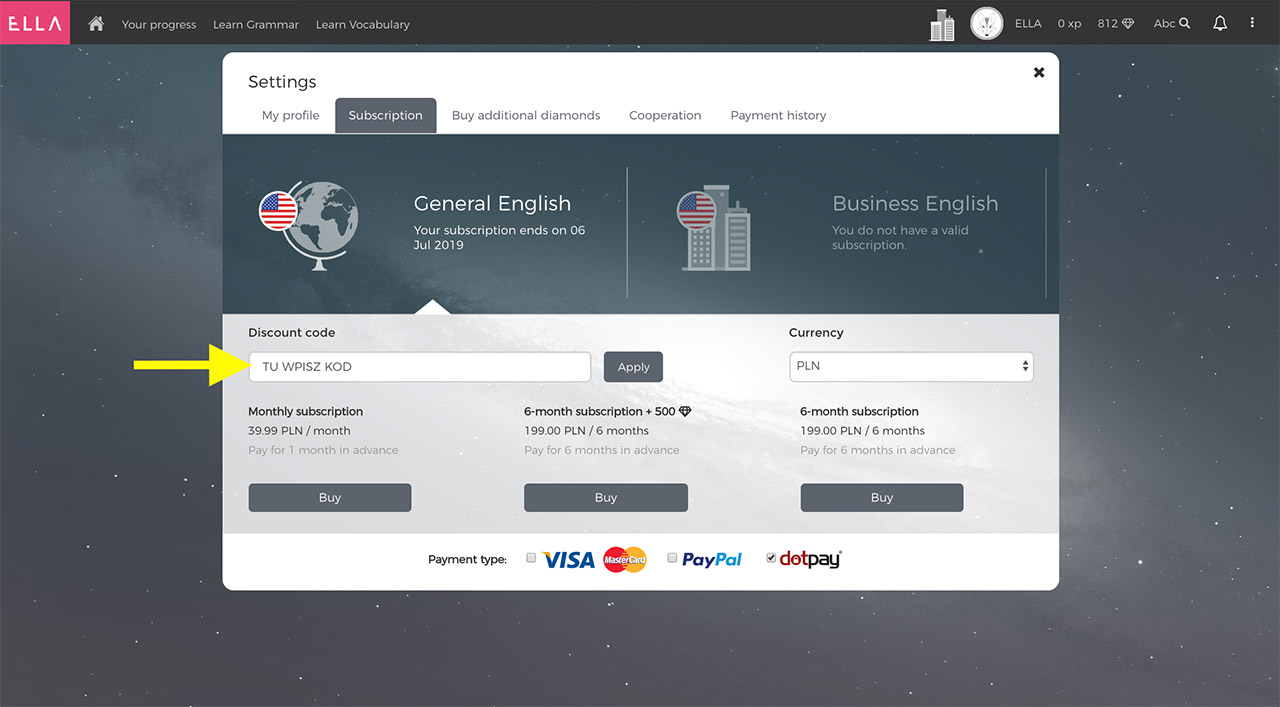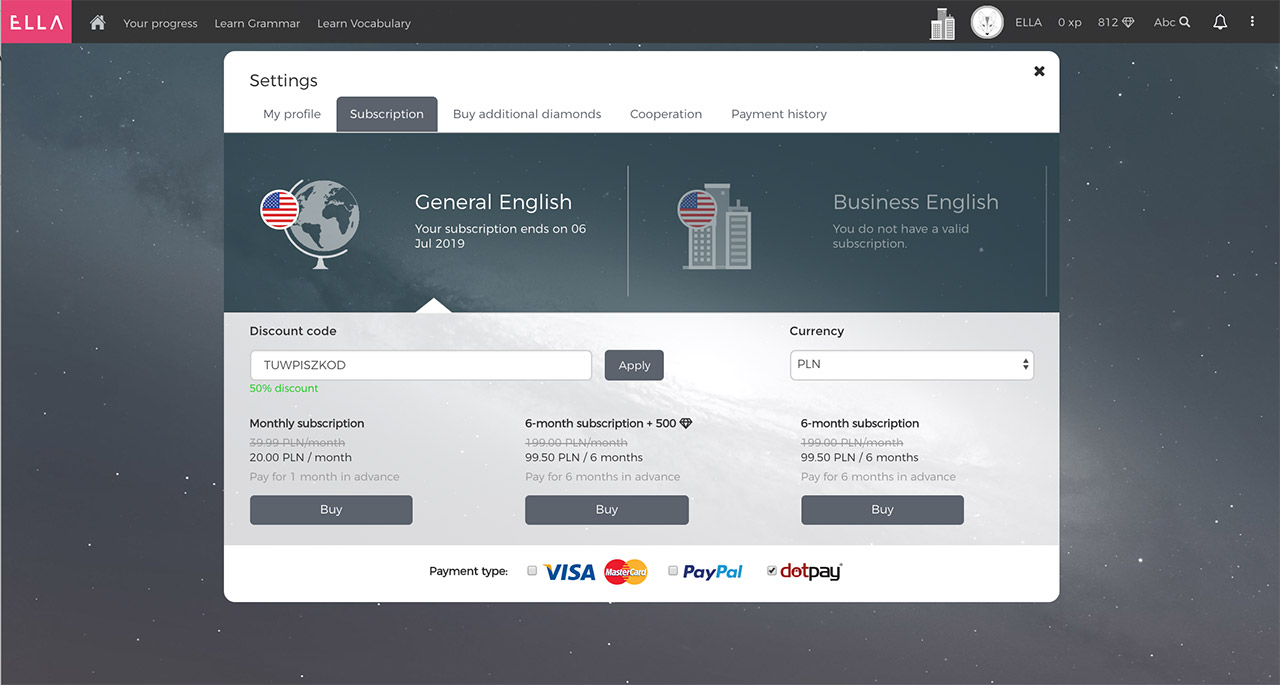I have an access code. How do I use it?
Log in or register on the platform. Then, click on the three dots in the upper right-hand corner of the screen. Then, go to Settings.
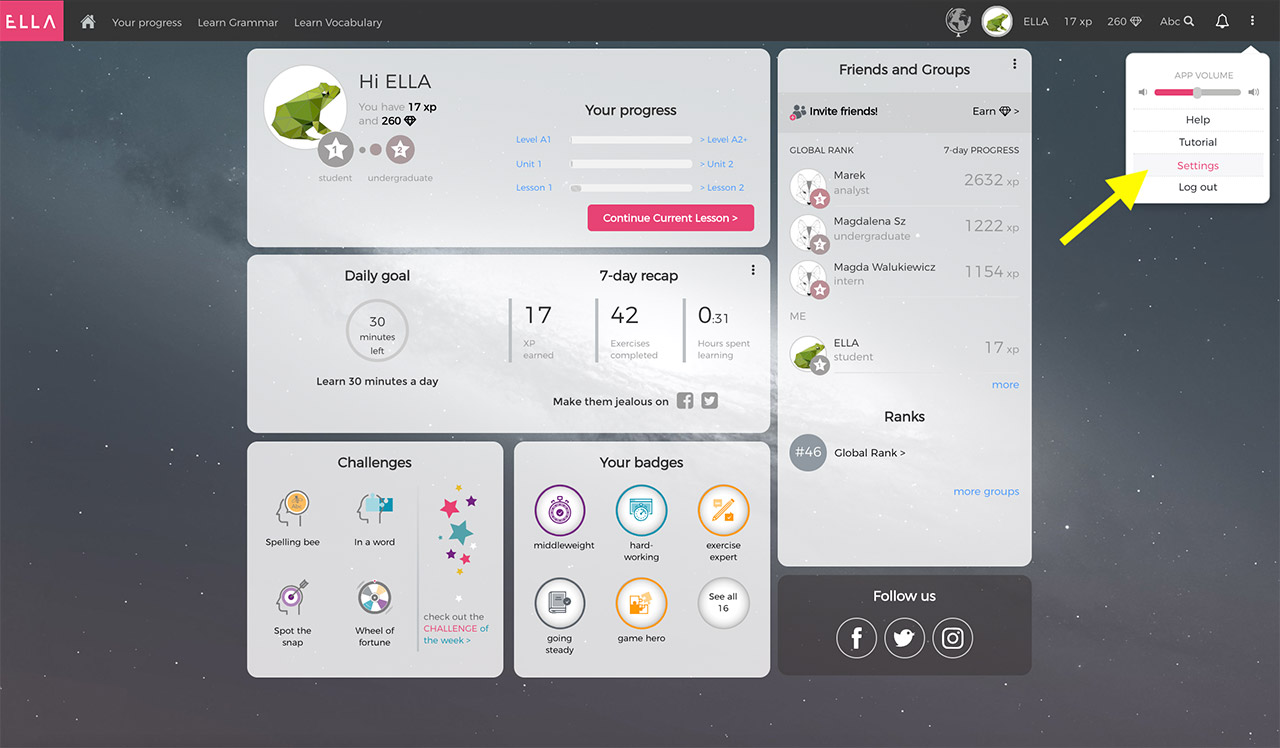
In Settings choose Subscription.
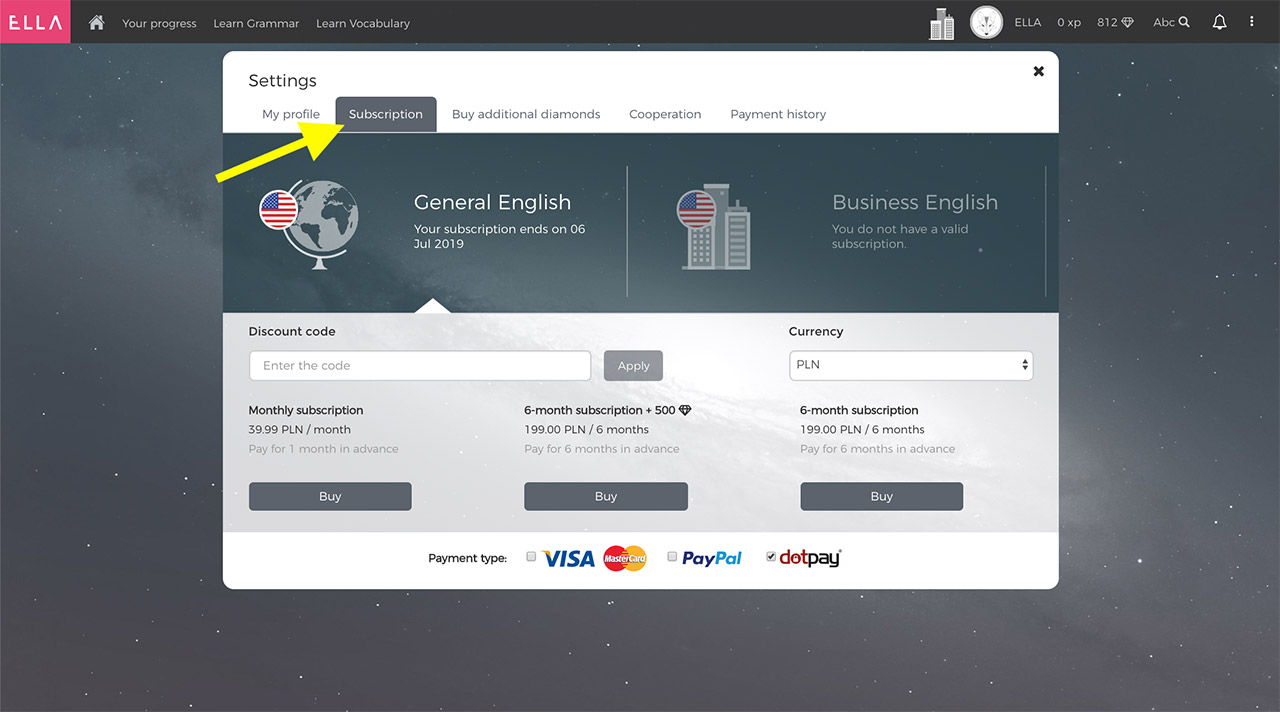
Now, enter the access code in the correct field.
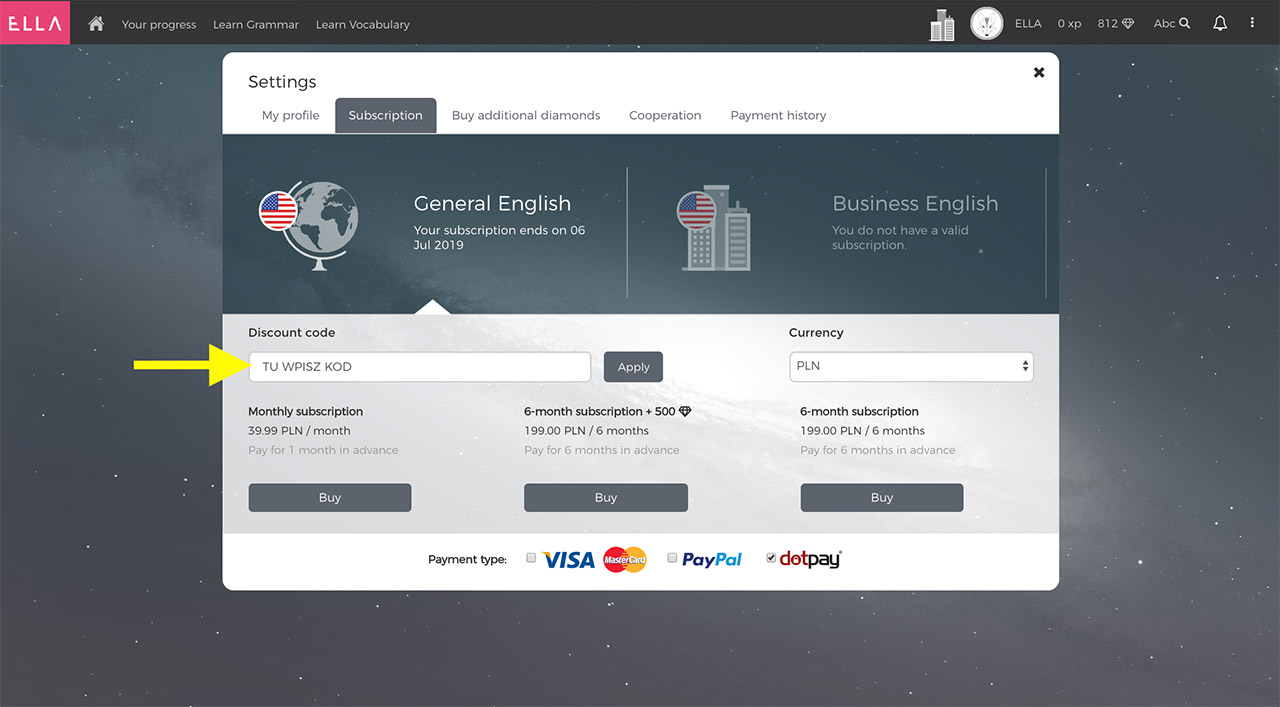
Click Apply. You will then see all of the available subscriptions.
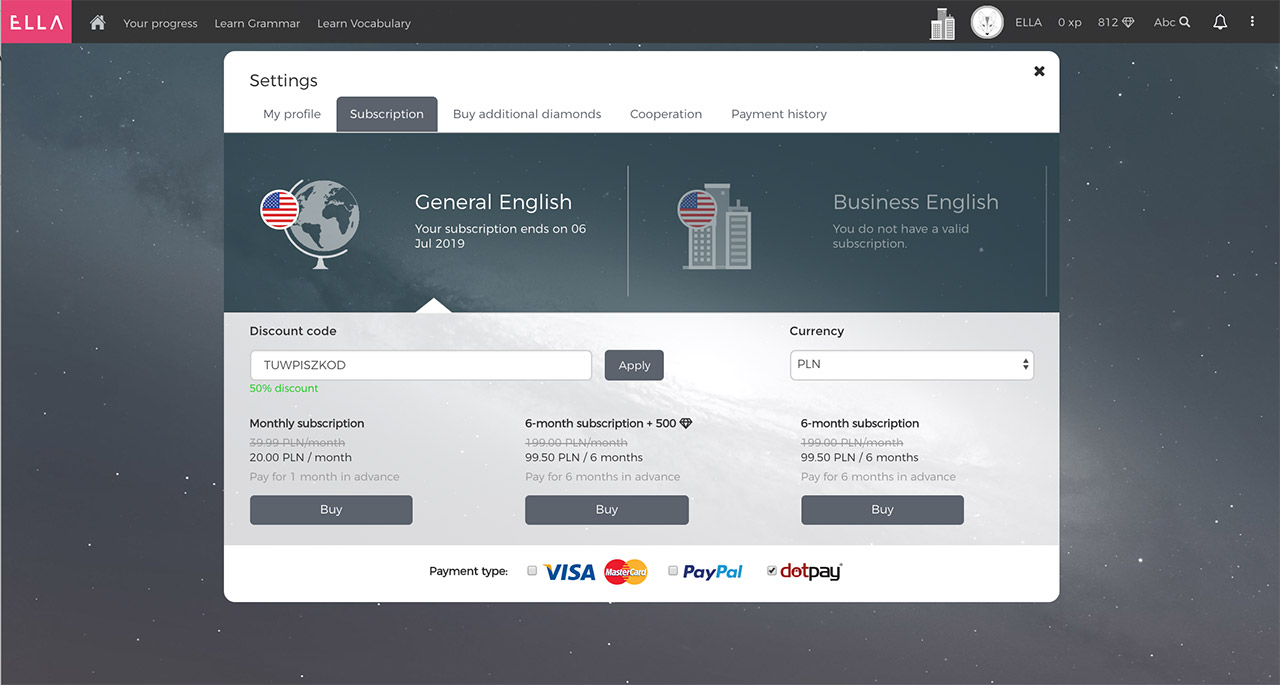
To activate a subscription, you must click Buy under the displayed subscription.