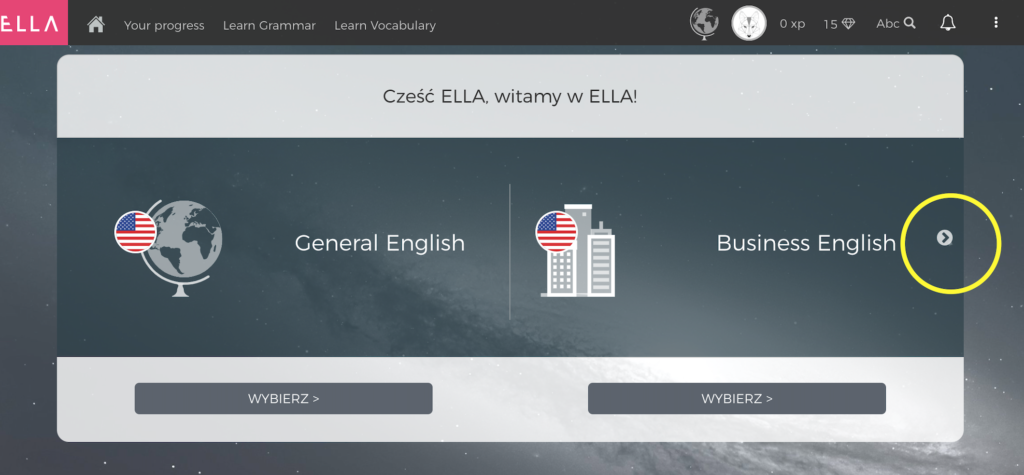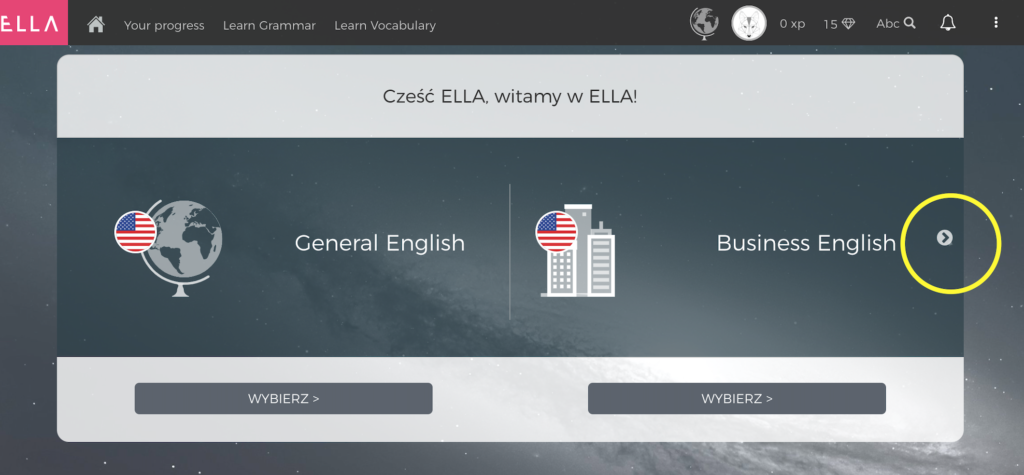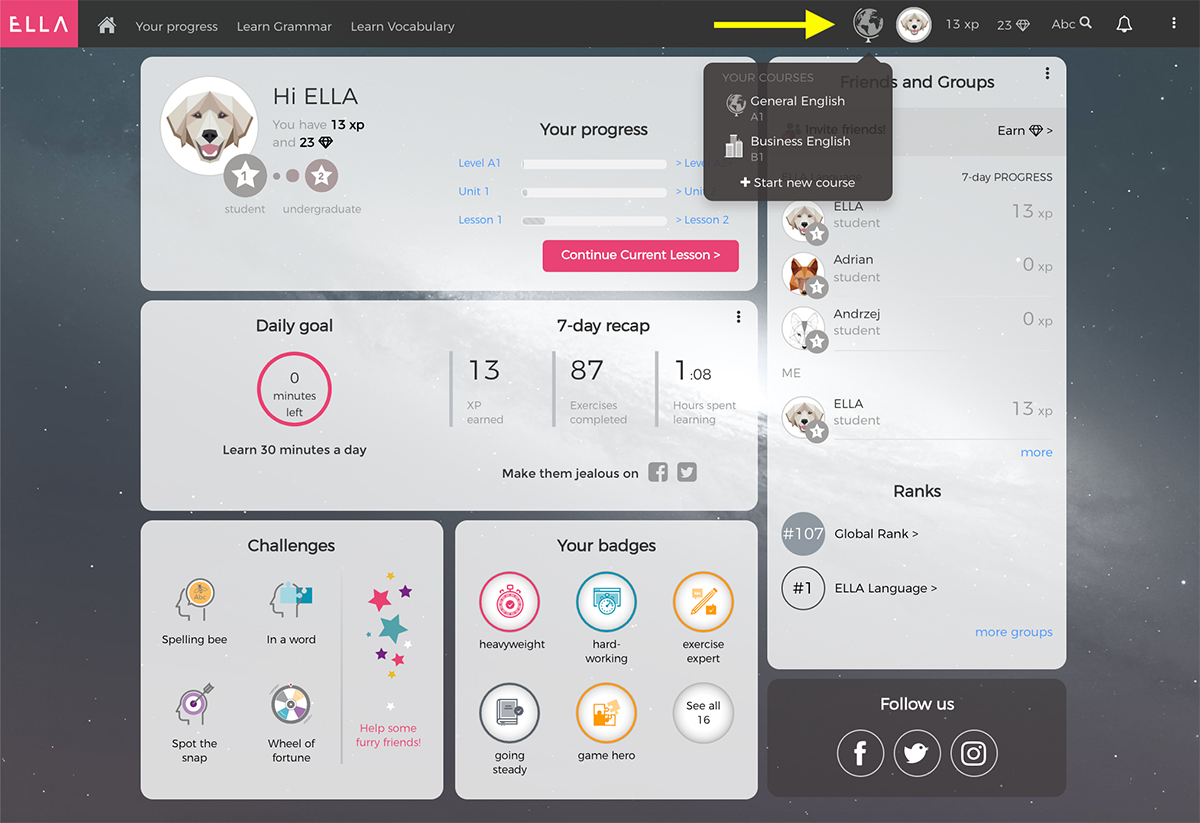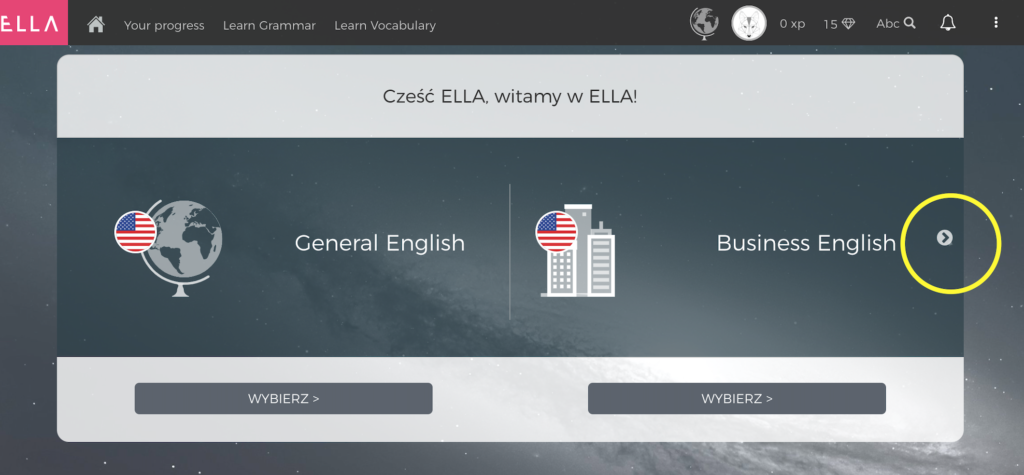How do I choose a dedicated course?
I want to choose a new course
Click on the arrow to find dedicated courses.
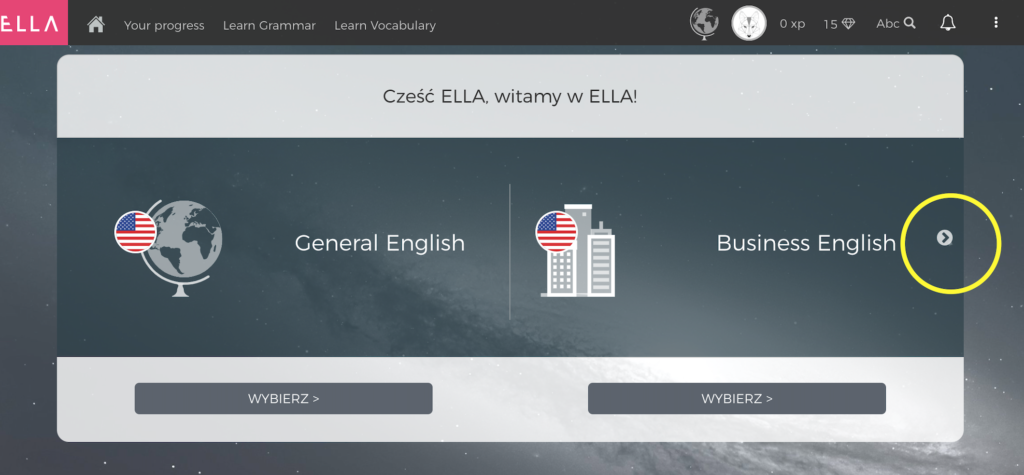
I want to change courses
If you have access to a dedicated course, you will find it in the Your courses tab. To change your course, click on the course icon on the top navigation bar and choose your course. If you don’t see the course you would like to choose on the list, click on +Start new course and choose your course.
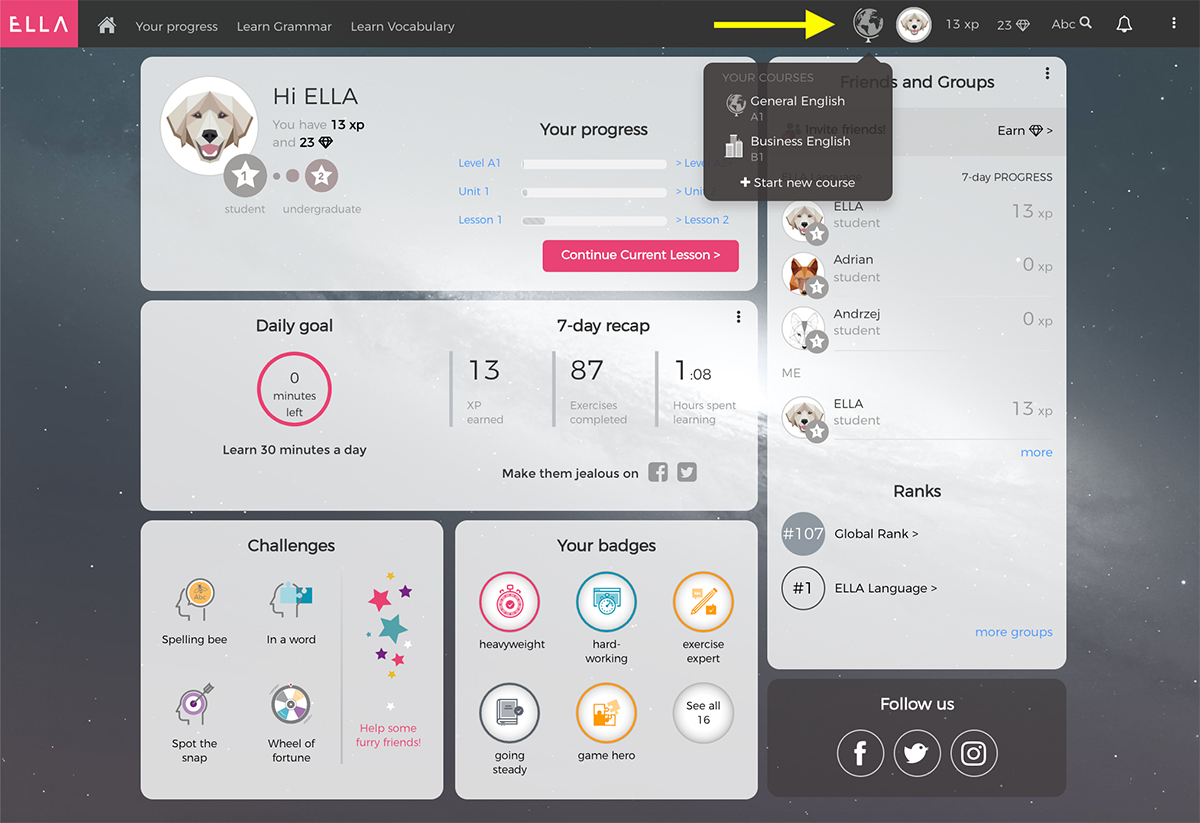
To find other available courses, click on the arrow.